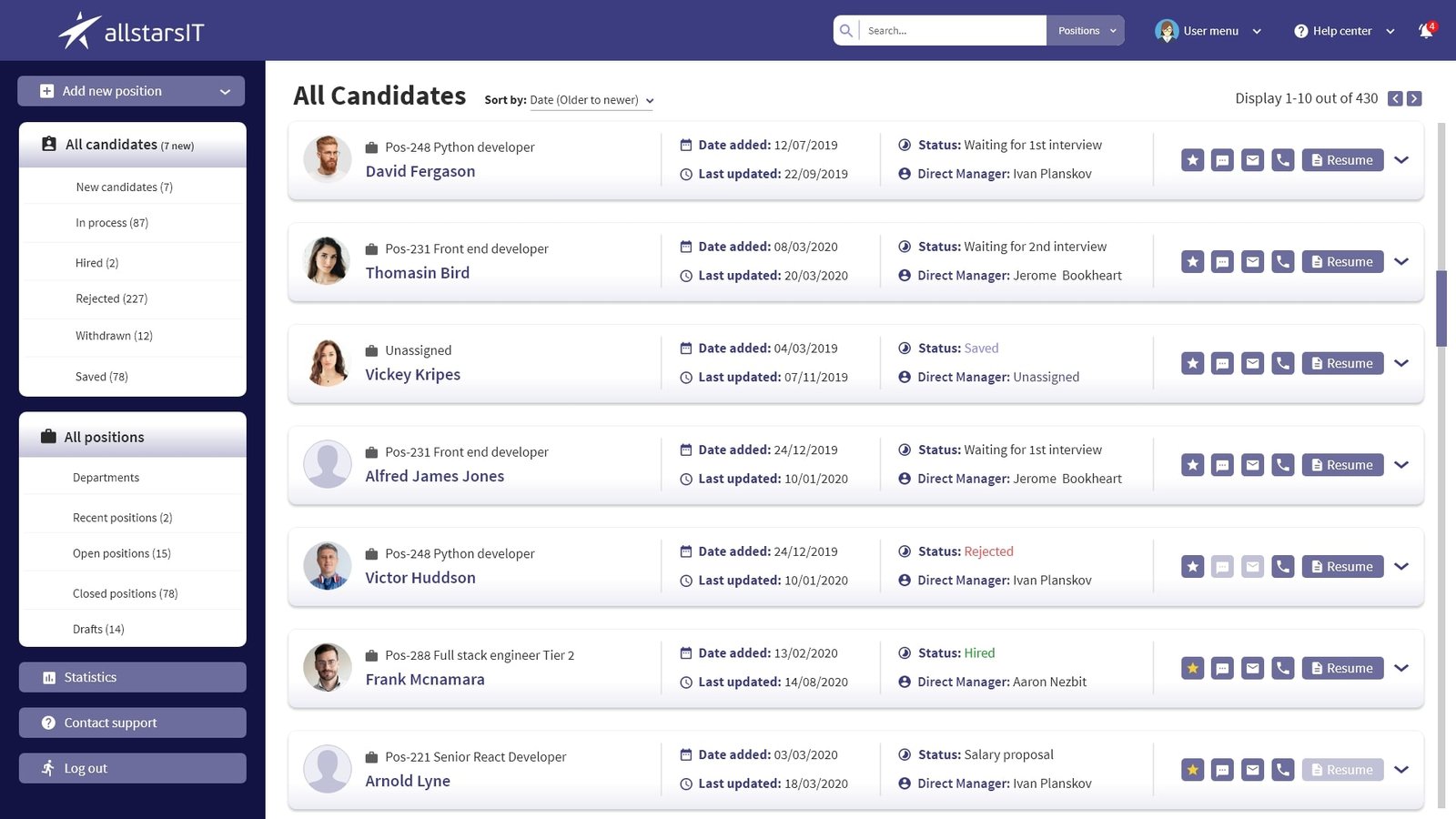Positions and candidates management app
designed for allstarsIT – an international Software R&D and talent acquisition service provider based in Ukraine.

Applicant Tracking System
Dashboard
A comprehensive overview of candidates and positions without requiring users to scroll. It consolidates critical data into a single, easily accessible view.
Key features include: Latest Activities, an appointments calendar, and sections displaying the number of candidates and positions. Detailed statistics on opened and closed positions, placement rates, and rejection vs. withdrawal rates.
Design Strategy
I focused on creating an intuitive and efficient UX. Clear, distinct sections segregate different types of information, making it easy for users to find what they need quickly. Visual elements like graphs and charts enhance data digestion and overall usability.
Candidates Overview
Designed to enable quick browsing & detailed viewing of candidate information without leaving the list view. This approach streamlines the recruitment process by allowing users to access key actions & details directly from the list.
Design Strategy
In designing the Candidates List page, I focused on creating an intuitive & efficient interface. I incorporated quick action buttons for tasks like sending emails, viewing resumes, & reading remarks about candidates.
The accordion structure allows users to expand & collapse candidate details with a simple click. By prioritizing ease of use & quick access to critical functions, I aimed to improve the user experience & streamline the candidate management process.
Single Candidate
The single candidate page can be accessed by expanding the accordion tab on the main candidates’ list page, or it can be viewed as a full-page with a unique URL that can be shared, sent, or printed. This dual access method ensures efficient navigation and detailed focus when needed.
The page is organized into three inner tabs: Process, Resume, and History. The Process tab uses an accordion structure to document and track the candidate’s progress through various stages. The Resume tab displays the candidate’s original resume for easy reference. The History tab provides a detailed log of the candidate’s activities within the system.
Positions List
The Positions List provides a comprehensive view of all job positions within the organization. It allows users to quickly browse through various positions, see their status, and access detailed information without leaving the main list view.
Design Strategy
In designing the Positions List page, my goal was to create an efficient interface that supports quick navigation and detailed access to position information. I incorporated quick action buttons for tasks such as editing, duplicating, and deleting positions, as well as viewing applications related to each position. This design choice ensures that users can perform essential actions directly from the list, streamlining the management process.