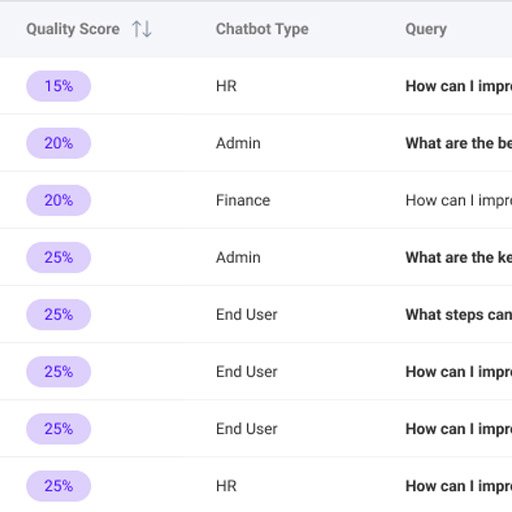Founded in 2002, SysAid is an IT service management (ITSM) solution that provides tools for managing and tracking IT services, assets, and tasks.
In 2022, I was hired to lead the user experience redesign and revamp the platform interface. By the end of 2023, the new product was launched as an alternative to the existing legacy product, which continued to operate alongside the new one to serve SysAid’s longstanding customers.